A Shopify store no apps is like Katrina with no FEMA, or a flight with no visa. In this post, we’ll show you 12 of the best Shopify apps to increase sales that we actually use to hit 6-figure revenues for our store. Your Shopify apps boost your productivity and is meant to be used as leverage for you to:
- Understand your business better
- Do your logistics and advertising easier
- Understand your customers better, so you can improve your products and your website for better conversion rate optimization (CRO).
- Capture sales you would have otherwise lost
Without these factors, your e-commerce store is at a major disadvantage. After all, other than logistics, advertising, and your customers, there’s not much left in the realm of any e-commerce business.
In this post, I’ll run through the stack of apps that we use, and why we use each of them (and why we prefer to use this particular combination over some other popular apps out there).
The Best Shopify Apps We Use To Increase Sales
For your reference, we’ll include a screenshot of what the app looks like as of this writing since there may be multiple apps with the same name on the Shopify, and we want to minimize confusion.
Backend App #1: Profit Calc
Looks like this:

Knowing your business’s math is of utmost importance if you don’t want to bankrupt your business. While online accounting software allows you to get a great PNL every month, and will let you know exactly where all your money’s going, profit calc is a great day-to-day approximation of how your store is doing.
As an example below:

Profit Calc will show you all your numbers. And unlike Xero, you don’t need to reconcile anything. It shows you live data of how much you’re spending on various ad platforms, how much money you burned in refunds, your approximate COGS, a bunch of other metrics, and the grand-daddy of all metrics: your net profit.
Profit Calc is a great approximation, but won’t provide you exact numbers because sometimes it may take a little bit of time for some expenses and some income to update. Another thing with Profit Calc is it can count “void” orders vs. “refunded” orders differently, inflating or de-flating your gross sales numbers sometimes. Lastly, it’s impossible for the app to estimate COGS, because the app can’t possibly integrate with all 3rd-party logistics out there, and prices are changing every single day.
With that said though, Profit Calc gets pretty close to your real numbers and lets you know on a day-by-day, week-by-week, month-by-month basis what direction your business is going in, and where your business is failing.
Example: if you have a 6.42 ROAS but negative profits, you know your ads are good, so you might want to investigate your COGS, your refunds, or some other variables that is driving your profit down.
This Shopify app will help increase your sales indirectly because it’ll give you feedback on what needs to improve in order to boost your revenue, and more importantly, net profits.
Backend App #2: DSers (Kind Of)
If you’re in the e-commerce and/or dropshipping game, you’ve already heard of DSers. This app looks like this:

And this app is great because it automates your Aliexpress orders. As you get new Shopify orders in your store, you can just go to the DSers app and do one-click bulk ordering of all your orders so your AliExpress supplier can fulfill them.
In the old days with Oberlo, it was also “one-click” but you had to do one order at a time. Nowadays, Oberlo also has one-click bulk fulfillment, but it’s more expensive and it is clunkier to use in our experience.
Another thing we like about DSers is your ability to ad-hoc re-map your products to a different supplier. If supplier A runs out of stock, you can easily remap your orders to supplier B that has plenty of stock still. You only have to do this once to migrate all your open orders over to supplier B. You can do this in Oberlo as well, but it’s a lot less straightforward and the last time I had to do it, it was a lot more time-consuming (I had to remap the product one order at a time, as opposed to just being able to remap it once for all open orders).
So if you’re still dropshipping (which we don’t recommend in the long-term, but do recommend in the testing phase), then you might want to consider DSers over Oberlo. However, it’s your store and your preferences, so feel free to experiment with DSers vs. Oberlo to see which one you like better.
Conversion Rate Optimization (CRO)
CRO is one of the most important aspects of your e-commerce business because it’s one of the main things you can control. You cannot control Facebook’s ever-increasing CPMs, nor can you control what the market dictates is an appropriate Google CPC. But here’s some stuff that you can control: how convenient your website experience is, how your brand engages with potential customers, and how you follow up with your customers.
I firmly believe that using Shopify apps to better your CRO is the best way to increase sales.
CRO App #1: Exit Intent Popup by Optimonk
Looks like this:

This is basically a last-ditch effort pop-up for people about to leave your website to give you their email so you can follow up with them.
Klaviyo also has this feature, but it’s a lot harder to use and a lot uglier in my opinion. Don’t get me wrong: huge brands use Klaviyo with a lot of success. But for us, speed is more important than anything so we’re OK with paying a few extra bucks monthly for this app.
CRO App #2: Omnisend Email Marketing
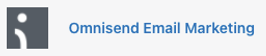
This pretty much does the same thing as Klaviyo, except it’s a lot easier to use. Much like Optimonk, we like this over Klaviyo since it’s a lot more intuitive – meaning Omnisend gives us the speed that Klaviyo can’t.
With easy drag-and-drop for your sequences, you can create a follow-up sequence like this for your email signups:
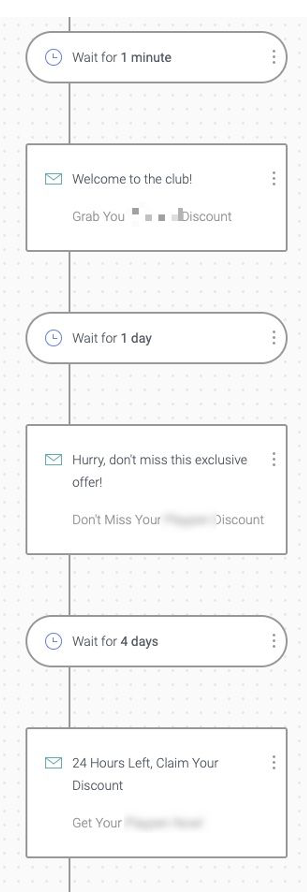
You can get a lot more complicated than this if you want and segment out different emails to send based on different actions taken by visitors. But for our purposes, a similar follow-up sequence is sufficient in the short term.
CRO App #3: Loox
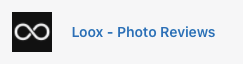
This is one of the best Shopify apps to increase sales because it allows your customers to leave you reviews. Without reviews, it’s very hard to know what’s working with your product, and what’s not. And if you don’t know your product’s strengths and weak points, it’s going to be very hard for you to iterate and make your product better over time.
Likewise, without reviews, there’s no social proof. I don’t know about you, but any time I want to purchase something (say, from Amazon), I do my research on the product in the following order:
- Look at its review star rating
- Read the reviews
- Look at the pictures
- Read the description for the product
Meaning for me personally, I read the reviews first before I even look at the product. I do this instinctively to save time: if people that the product, then it doesn’t matter how good the marketing is for the product: I don’t want it.
There are plenty of other review apps out there, and I only prefer Loox slightly over other alternatives. You can’t really go wrong here, they are all fairly straightforward to use, so just use what works for you.
CRO App #4: Gempages And/Or Pagefly

Gempages and Pagefly are fairly similar, and allow users to customize and build their website by simply dragging-and-dropping elements. If you’ve used ClickFunnels, these apps are like that, except less ugly and shitty.
Customizing your website absolutely crucial because your customers most definitely shop around. And a lot of low-effort websites use those built-in free Shopify themes. While those themes are nothing wrong in and of themselves back in 2015, those themes are played out nowadays. Consumers are smarter and a lot of them associate basic, free themes with dropshipping websites and scams.
Another reason why you have to have one of these apps is simply because it’s robust.
You want to be able to morph your website however you want, and most themes don’t allow the flexibility and customization that Gempages/Pagefly allows. If your customers want your button to be a certain shape, size, with particular padding, you can do that with Gempages/Pagefly. If your customers convert significantly more with some weird layout, Gempages/Pagefly lets you do it. Conversely, layouts aren’t super customizable and things aren’t 100% robust with pre-built Shopify themes. As a result, Shopify themes (free or paid) are going to be a worse alternative than Gempages/Pagefly since it’s impossible to build the maximally optimal site due to their built-in constraints.
And if you do somehow run into constraints with Gempages/Pagefly (but Gempages in particular), their staff is more than happy to customize CSS and the code for you so your website will look exactly the way you need.
Both app’s support staff responds quickly, so you’re not stuck waiting on a ticket for days. This means you get speed and can iterate fast on your website.
I’ve heard great things about Shogun as well, but I haven’t played with it extensively so I can’t recommend it on that regard. It could be good though, so if you’re curious please experiment with it as well.
The rapid split-testing and feedback Gempages allow you to do + awesome customer support = hands down one of the best Shopify apps to increase your conversion rate and sales.
CRO App #5: SMSBump – One Of The Best Shopify Apps To Increase Sales With Low Effort

SMSBump is an app that allows your visitors to enter their phone number so you can follow up with them via SMS instead of e-mail. Since people open their text messages pretty much 100% of the time, and SMS fees are really cheap, you’ll get results like this:
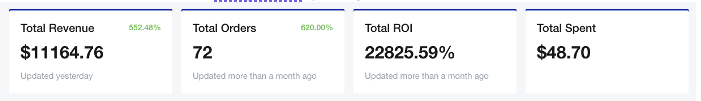
It works pretty much the same as Omnisend and other email segmentation apps, except they text them instead:
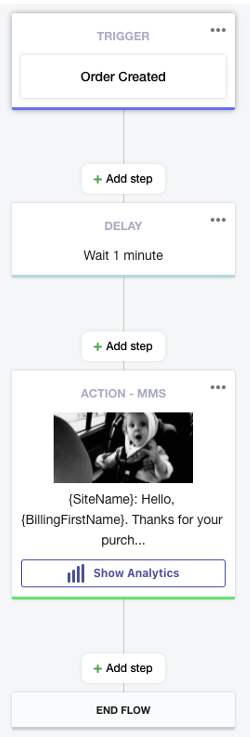
Things are drag-and-drop, and the app will create unique discount codes as well to prevent discount abuse.
If you have any hesitations about using SMS, scroll back up and look at the ROI again. And then go and install this app.
Or don’t, so we have one less competitor.
CRO App #6: ETA
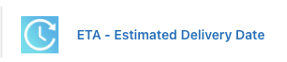
All this app does is inject a snippet of code that’ll let them know when your product is expected to arrive. It looks something like this:
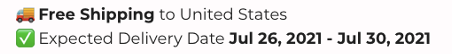
It actually helps conversions a lot because most people don’t read the shipping policy (or anything at all). Having a cute little dynamic icon like the above does 2 things:
- Gets their attention so that they definitely know when their product will arrive
- They don’t have to do mental math in knowing when things will arrive. If your shipping policy says 6 to 10 days, does that mean 6 – 10 calendar days, or 6 – 10 business days? These are all questions customers don’t want to ask and need answers to. The above snippet shows exactly what date range they should expect their product to arrive, so it makes consuming the shipping info much more convenient for your customers.
2 tips/caveats:
- Put this in your buy box so it’s very apparent how long your shipping is.
- This snippet loads really slow with Pagefly/Gempages. You’ll need to ask either a Fiverr person, Gempages staff, or ETA to optimize the loading times for the snippet. For example, instead of using the “liquid” element in Gempages and putting <div id=”edt-p”></div>, you might actually just have to inject a code snippet in your theme code to do {% render ‘edt_p_’ %} instead.
Customer Experience Apps
These apps will give your customers a better experience, and in turn, they’ll trust you more. When your customers trust you more, they’ll pay you more money.
Customer Experience App #1: Tidio – One Of The Best Shopify Apps To Close Your Customer Directly To Increase Sales
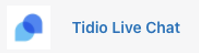
This is just chatbox that’ll pop-up when visitors come visit your website. It looks something like this:
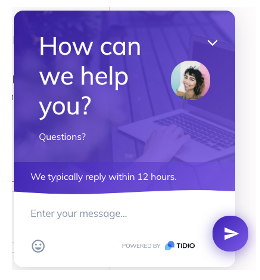
There’s 2 scenarios with this app:
- You’re not well staffed like us, in which case you can actually have customers leave their email prior to asking a question so they’ll be sucked into your ecosystem.
- You’re well staffed and can provide support to visitors 24/7. In this case, your customers will be very happy since they can always chat with a live agent with questions about your product.
Customer Experience App #2: Post-Purchase Survey

This app asks your customers any questions you want after they’ve made a purchase with you. Since these folks actually voted with their wallet and paid you money, their opinion matters.
This app is an incredibly underrated tool because you can ask your customers any questions you want. And since they’re paying customers, they aren’t “haters” that’ll just give irresponsible answers. This survey app has provided me a ton of valuable intel to be able to do stuff ranging from improving our product to boosting our website conversion.
This app is *FREE* and provides one of the most important aspects of any business: customer feedback. This is a must-have app!
Customer Experience App #3: Retter – Heatmaps & Replay

This app shows replays of how customers are engaging with your website and also shows heatmaps of what people are clicking on.
Apps like this is crucially important because you’ll be surprised to find where people are stuck and confused, and you’ll know to either change or delete those confusing elements.
Likewise, your customer behavior can surprise you because they might be highly engaged in a part of your website that you didn’t know people would engage with. That’s a great signal to expand that section of your website and/or make that part of your website a lot more prominent, for example.
We’ve used LuckyOrange as well but because there’s some compatibility issues with Debutify, we can’t actually see the heatmaps provided by LuckyOrange, rendering it useless.
In other websites where we used LuckyOrange though, the heatmap does work and it does its job.
Find what works for you. The most important thing here is to be obsessed about how visitors are engaging with your website, because that literally can make or break your business.
Customer Experience App #4: Parcel Panel – One Of The Best Shopify Apps To Increase Sales Via Customer Retention

This app generates a website that allows your customers to track where their orders are. This is convenient so they don’t have to keep asking your customer support team where their orders are. Over time, this will save your team a ton of time and effort and allow your customers to “self-service.” Contrary to popular belief, most customers want to do self-service as it’s quicker and they don’t have to wait for an agent to respond. It’s also less awkward.
In any case, the Parcel Panel app generates a page that looks something like this:
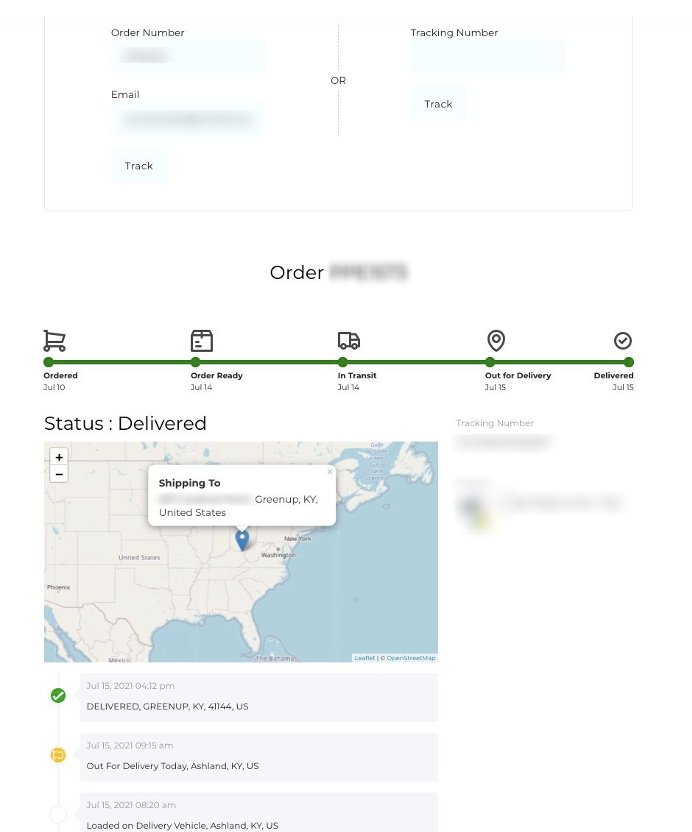
And you can even do stuff like customize the various statuses / progress bar (the green progress bar shown in the picture) to reflect even more statuses if you’d like.
As “where is my order?” is the number question that we get for our shop, automating the answer to this FAQ with Parcel Panel resolves a lot of headaches.
3 Categories Of Shopify Apps To Increase Your Sales
If you have an e-commerce store on Shopify, you probably have heard of some of these apps already. And it’s more than likely you know the important roles that Shopify apps play in your store.
In this post, I showed a bunch of apps that we use for our store that we’re scaling and broke these apps into 3 categories:
- Backend apps to make your day-to-day operations easier
- CRO apps to increase your conversion rates
- Customer experience apps to help you improve your product and brand engagement over time
Our apps aren’t the end-all and be-all of how all websites should be built. You should feel free to taste and test out different apps to your liking. However, we would recommend you thinking about your e-commerce business in terms of those 3 categories I listed above, so you’re not only installing apps that are CRO-related while neglecting your customer experience entirely.
P.S.: This is a new blog and if you’ve found this helpful at all, it would mean the world to me if you were to share this post to someone that you think this post might benefit. It would also be immensely helpful to me if you could give me any feedback on the content at hello@goodmoneygoodlife.com
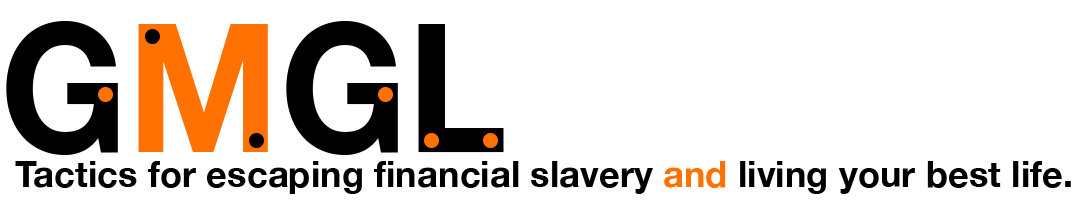


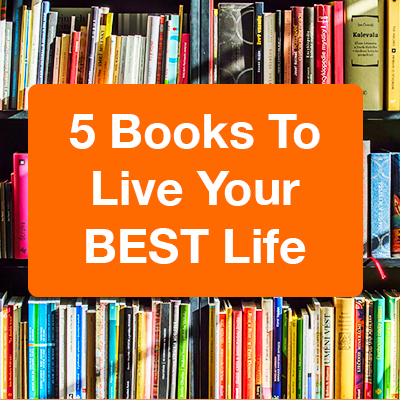
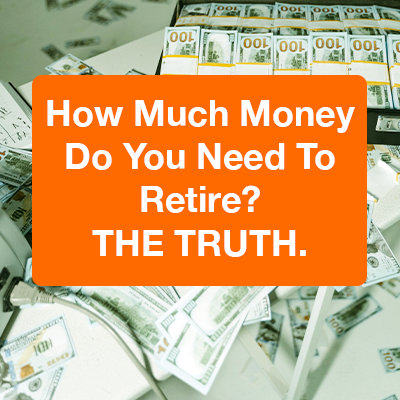







0 Comments
Trackbacks/Pingbacks