In this post, I’m going to talk about our small living room setup. Because we live in NYC, we don’t want to pay that much for that much space. So the small living room setup below is optimized to be both comfy and budget friendly.
The Problem With A Small Living Room Setup
If I’m living in a space with a small living room, the odds are I’m trying to penny-pinch. And if I’m trying to save money, I don’t really want to splurge on exotic or luxurious furniture. But I need things that are very functional so that it’s entertaining and fun to be in the living room. Here are some more specific problems this small living room setup post hopes to solve:
- Having a small entertainment center. Since we’ve small space, any room that a TV takes up = less remaining space to relax.
- TVs are expensive, especially if you want a huge screen. And you want a huge screen. You don’t want to live in a small living room, and also just stare at a 30” TV. That’s depressing as hell.
- If you are living in an apartment where you pay rent, you can buy a TV mount to save space. But it’ll require labor/work to patch the wall. Also: when you move out you might need lose a bunch of money on your deposit if the patch job isn’t perfect.
- Or you simply aren’t allowed to mount at all as a rule from the apartment complex.
The Item You Need To Save Money And Space
Here are the items you’ll need to save you money and space if you have a small living room setup.
Projector
You should get a projector. This solves almost all the problems above. We like projectors because:
- It solves the space problem. A projector is ‘thicker’ than a flatscreen TV, but it is much thinner than most entertainment centers. And its width is also very compact compared to a TV.
- Projectors are much lighter than a TV. You can pick them up with one hand. If you want to change your furniture layout or move in the future, it’s one less heavy thing to move around.
- It’s much, much cheaper than a huge TV if you’d like to generate a ‘movie theater’ experience. Compare the pricing below vs. a 100” TV – a 86” TV would run you 1.7K.
So which projector should you get? And can you recreate a ‘movie-theater experience’ in your living room with a cheap projector? It turns out – YES, YOU CAN!
Here’s the projector we personally use. Our projector stands behind our reclining sofa (more on the stand later). And the wall opposite to the sofa is about 6 feet away. The picture measures 101 inches diagonal, at a 16:9 for our setup. At night, this consistently creates a movie theater experience for us.
A note: the above projector is 1080p, not 4K. While I like 4K better (who doesn’t) – most of the videos we watch are 1080p to begin with, which makes it hard to justify the high price premium for a 4K projector. And to be honest: when I’m looking at a 100” screen, the whole experience is completely mesmerizing for me without needing it to be 4K – I wouldn’t say I even “notice” that it’s 1080p when I’m watching my shows.
We bought the cheaper projector on Amazon to test out the quality and had a backup plan to just eat the cost for a 4K projector if we really hated the quality. Turns out, we didn’t care at all about 1080p vs 4K when it comes down to it.
But if you’re obsessed with 4K quality, the costs skyrocket for projectors. A lot of projectors will say “4K supported” – meaning they’ll compress it down to 1080p. So these are just 1080p projectors (i.e. a scam). For a true 4K projector, you can look into something like this. We’re about saving money here, so we recommend doing the cheaper one. But if you want to buy the 4K projector so we get more Amazon commissions to run our blog, you should definitely do that too!
Projector Stand
Projectors can be mounted on the ceiling. But this runs into the same problem as having a huge TV in an apartment. You might not be able to mount it while avoiding security deposit penalties. Hence, we opted for a projector stand. We use this one. Our setup is like this:
- Projector strapped onto the projector stand.
- Projector stand is centered behind our reclining sofa.
- The projector projects onto a white wall, opposite of the sofa.
Here’s a diagram of the setup (somewhat to scale):
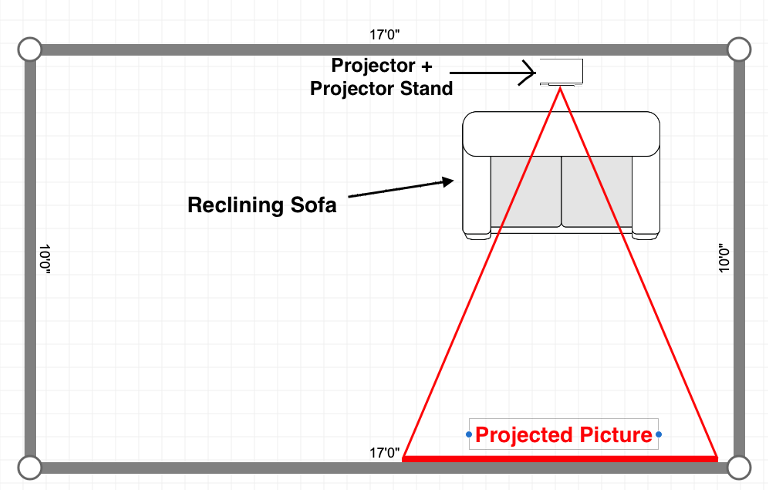
Note that there’s a little bit of space between the back of the sofa and the projector. This is because the sofa reclines. The gap makes it so that the extended position of the sofa won’t knock the projector stand over.
In order for the projector to safely project, it’ll need to clear the height of the sofa. So to be safe, we opted for the 18-63 inch version. Total entertainment cost setup thus far (as of this writing):
- $180 for a projector.
- $37 for the projector stand.
- $217 total.
The Thing You Need For An Ultimate Entertainment Center In Your Small Living Room Setup
Next, you’ll need either a Chromecast or a Firestick. Or a Roku.
Chromecast lets you cast your Chrome tab (or your phone) to your screen. It casts well most of the time.
Firestick lets you download the YouTube app directly on the stick, so you can use a remote control to control your Prime / Disney+ / YouTube / Netflix videos, and more. Casting devices to the firestick isn’t good, in my opinion. But it works quite well natively.
I haven’t used Roku so I can’t speak too much on it.
Due to the fact that you don’t have to cast to your Firestick and it just works natively, and the fact that a tenant left behind a brand-new Amazon firestick in one of our liquidated Airbnb Arbitrage apartments, we went with the firestick instead.
If you go with the firestick (it’s the cheapest and most convenient), your total is now:
$217 + $20 to $30 (on sale at $20 as of this writing, but could be $30) = $237 to $247.
Let’s round up and say your cost is $250 for your entertainment setup. In this setup, you can stream anything / everything. And watch pretty much everything you want. For live TV, you can look into YouTube TV, but that’ll run you an extra $60/mo. We don’t care for live TV so for us it is just a flat cost of $247.
Keep in mind, with the above projector I recommended, you can plug a laptop in directly to its HDMI cable. And have your projector play YouTube from your laptop. The difference between the laptop method and the native Firestick method is:
- Firestick is more convenient as you can just use the remote.
- Laptop is nice because you can install Adblocker on Chrome and you can watch YouTube without any ads, whatsoever.
“Where the hell am I supposed to sit, the floor?”
The final piece of the living room setup is kind of up to you and your budget. And that’s the sofa.
This is very hard to recommend, because everyone’s space and floorplan is different. And more importantly, everyone’s posterior chain is different. You might like softer sofas, while I might like harder sofas. And so on. But as an example for us, we wanted something softer that could recline, so we just picked this from Living Spaces.
There’s also modern things like Yogibo. This is a beanbag that morphs to a sofa or a bed, etc. But I feel in most cases, it isn’t super practical. I prefer a harder surface to sit on and lean by back on. But if you prefer super soft things for your spine, bean bags may be something to explore as well (it’s certainly more space-efficient).
…And that’s it! That’s our whole living room setup. We could in theory have gotten a coffee table, but 1) we’re cheap, and 2) we prefer more space to walk around. So we didn’t get a coffee table.
Total small living room setup cost: $247 + cost of seating.
Wrapping Up Our Small Living Room Setup
The “TLDR” of it all is simply:
- We have a projector with a projector stand to save space and to have an immersive movie-theatre experience at home, for cheap.
- We use Firestick so we can stream anything our heart desires. We’ve Amazon Prime so we get their shows ‘for free’ as well (we mostly use Prime for fast delivery).
- We use a laptop and plug the HDMI directly into the projector for ad-free experiences.
Questions / comments / suggestions for how to best setup a small living room or entertainment area? Let me know below or shoot me an email directly at hello@goodmoneygoodlife.com!
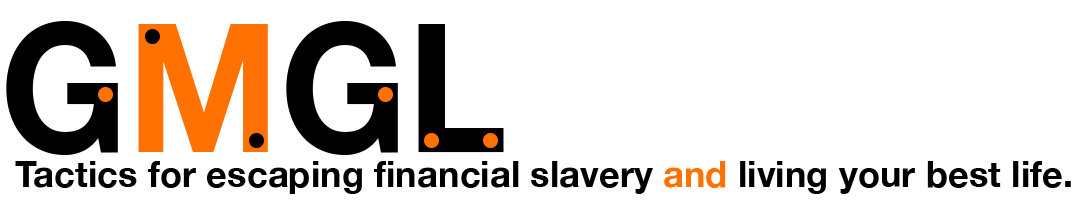


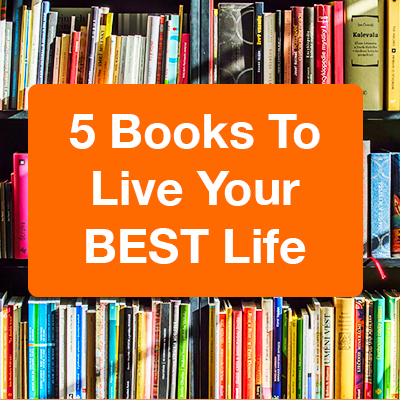
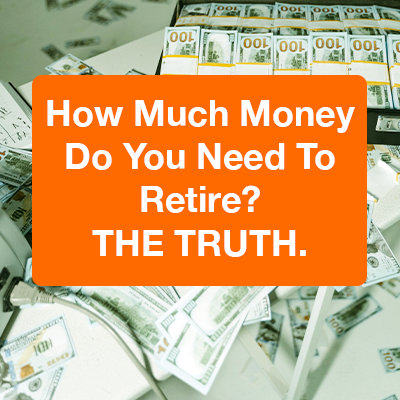







0 Comments