These 2 skills will encapsulate everything you’ll need to capture your first dollars from your e-commerce business. And its these first dollars that you’ll build off of to create the rest of your business. The 2 most profitable skills to learn for your e-commerce business are simply: how to make good photos, and how to make good videos.
These 2 skills will let you save money on ads, and will help convert more visitors. They’re also robust skills that can be carried through not just the e-commerce industry, but is relevant to all marketing across all business verticals.
In particular, I highly recommend using Adobe Creative Cloud to learn these 2 most profitable skills.
I’ll highlight some alternatives to Adobe Creative Cloud at the bottom of this post if you’re on a budget, but here’s reasons why I am a proponent of Adobe:
- They are OS-agnostic. You can be on Windows or Mac, and you can still use their software. Start a project on Windows and pick up your work on a Mac. Or vice versa. I personally have both Mac and Windows and switch between them a lot, so this is a huge win for me.
- Industry standard. A ton of companies need folks with Adobe skills for their marketing and design departments. If your e-commerce business doesn’t work out or if you just need to raise some extra money for your business: tons of businesses will hire for an Adobe skillset. You can join as an employee for a bigger firm, or simply do short-term projects as a contractor. Some businesses hire for Final Cut Pro and other niche software as well, but I’d say Adobe is most robust for hiring due to the OS-agnostic property I outlined above.
- Interoperability. A lot of different Adobe software has the same hotkeys. So instead of learning all the hotkeys for Final Cut Pro and then having to learn another set of hotkeys for Gimp, you’ll intuitively be able to pick up, say, Illustrator or Premiere Pro quicker if you already know the hotkeys for Photoshop.
- Very robust when compared to free alternatives: if you’re on a budget, you’ll want to go for the free alternatives. The trade-off here is that the software won’t be as advanced, and you won’t have the full customization that you’d get with the Adobe suite. And if you want to make your brand really pop, sometimes that full customization is required.
Why Creatives Matter (A Lot) And Why Doing Them Well Is One Of The Most Profitable Skills To Learn
Making sexy images and videos matter a lot for your bottom line.
Creatives matter for ads. Consider an ad with very good creative vs. a very mediocre creative. The ad with the better creative will achieve a much higher ROAS than a mediocre one. This translates directly to your company’s profitability, revenue, and its ability to expand and scale at a rapid pace.
Creatives matter even more than copywriting. “Pictures are worth a thousand words,” and this is so true. We find that very few of our customers read our website copy and most of the heatmap is spent on the photos and videos. You can get away with crappy copywriting but great creatives (though it’s better to have the best of both). However, you can’t get away with great copywriting and bad photos / videos on your website – these websites generally have an ‘informercial’ or ‘scam’ feel to them. Don’t get me wrong – you should aim for both great copywriting and great creatives to maximize your conversions. Just because doing photos/videos are the 2 most profitable skills to learn doesn’t mean that copywriting isn’t profitable (it’s just the 2nd most profitable).
Creatives matter even more than logistics. You need your first customers to validate an idea. And you need your first dollars to build able to re-invest those profits into building a better supply chain. Creatives is the foundation of your first dollars, and as such is absolutely crucial you have amazing creatives if you want to scale safely. Great creatives with a poor supply chain will run into growing pains, but it is still workable. A great supply chain with terrible creatives will run into bankruptcy, since you won’t have the revenue to support your supply chain.
In other words, you can build out your business starting with great creatives but you cannot build out your business starting out with great logistics.
Ideally, you’ll have great logistics and great creatives to start out with to avoid growing pains, but that requires more upfront capital.
What To Learn In Adobe, And Alternatives
Because photos and videos are the most profitable skills to learn for your e-commerce business, Photoshop (photo editing) and Premiere Pro (video editing) are great softwares to pick up.
Neither has an easy learning curve, but they’re easy enough to get started on. You’ll google things that you’ll need to accomplish specific objectives and pick up one small technique at a time. And over time, you’ll have so many tricks up your sleeves it’ll be very easy for you to operate Adobe software.
Plus, like I mentioned above: if you know Photoshop hotkeys very well, picking up Premiere Pro will be easier as well.
So no, while learning Adobe suite isn’t easy (I’m still learning every day!), it’s worth it at the end. Once you reach a threshold of competence in using Adobe, your skillset all of a sudden becomes extremely valuable and nobody can take that away from you.
Lastly, let me end with some Adobe Suite alternatives.
I understand that not all small businesses can afford $52.99/mo, and even if you could afford it, you might want to stay lean for a bunch of other reasons.
Photopea is a great alternative to Photoshop (photopea.com). A lot of the hotkeys are the same between the 2 pieces of software, though there are subtle differences. These differences ultimately don’t matter and Photopea can get you to where you’re going.
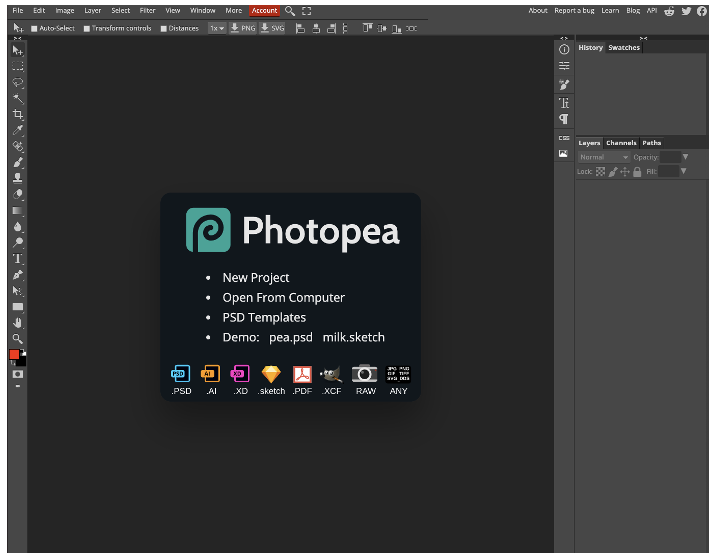
Invideo is a great video-editing software, even though it has nothing in common with premiere pro (invideo.io). This isn’t free, but is much lower budget than Adobe suite. As of this writing, the costs for an annual membership is $10 to $20/mo:
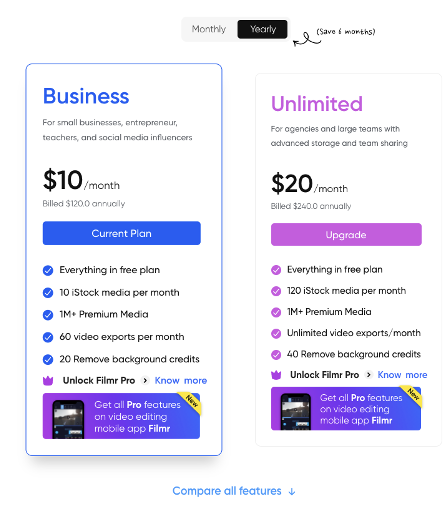
If you decide to pay monthly, it’s double the price per month.
Invideo is pretty great because it has some very convenient features, and allows for you to very quickly pump out creatives. For example, they’ve got:
- Built-in royalty-free music library for you to choose from. No more hunting for music!
- Royalty-free video stock library. This is wonderful since it’ll save you costs on other services like Storyblocks.
- Various text effects and animation effects. This saves an enormous amount of time since you generally have to build these out from scratch in Premiere Pro.
Invideo is probably good enough for 99% of companies out there to create videos. The only downside is that it isn’t fully customizable. So if you wanted a purely custom animation, or to vary the speed of your videos in a weird way, or do keyframing (frame-by-frame transformation of your clips), it’ll be significantly harder to do in Invideo than Premiere Pro.
Pick The Video / Image Editing Tool That Works For You
But ultimately, you’ll need to decide for yourself the right tool for the right job. Sometimes, I use Invideo over Premiere Pro if I wanted to do something quicker. Other times, I use Premiere Pro because I’ve already got a template I can use and it’s much faster to do Premiere Pro.
Lastly, you’ll need to consider the tradeoffs of using free software vs. Adobe cloud and how that’ll affect your business and how much value each option will add to your skillset over the long-term.
Regardless of what you pick though, knowing how to do creatives is one of the most fundamental parts of e-commerce and in any business. In most cases, this should absolutely not be outsourced until you’re extremely competent. This will allow you to 1) properly gauge how long a creative assignment will take for your hires, and 2) the quality of work your creative employees are doing.
In any case, if you’re just starting your creative journey, I wish you good luck and while the best time to start was 2 years ago, the second best time to start learning is NOW.
(post contains affiliate links, where if you buy stuff I get paid to keep running this site)
P.S.: This is a new blog and if you’ve found this helpful at all, it would mean the world to me if you were to share this post to someone that you think this post might benefit. It would also be immensely helpful to me if you could give me any feedback on the content at hello@goodmoneygoodlife.com
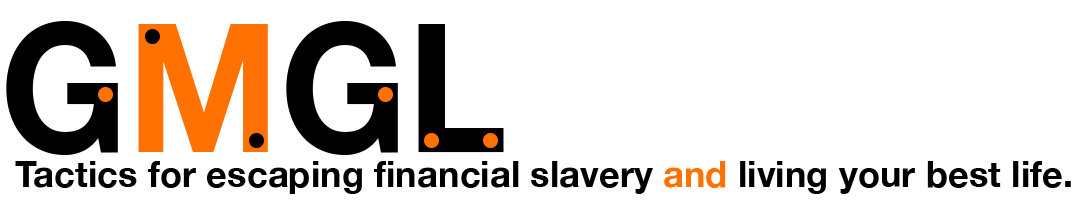


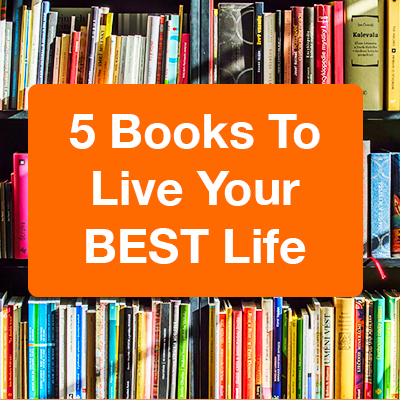
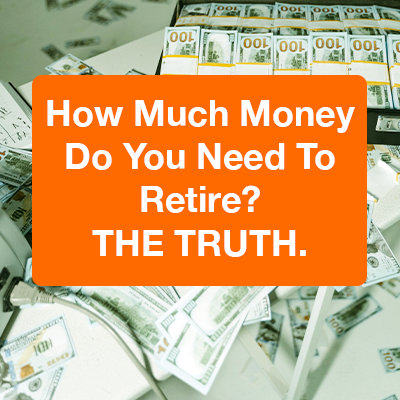







0 Comments