In this post, I’ll show you what Metamask is how to use Metamask, and how you can use it to embark on a journey of irresponsible financial decisions.
What is Metamask?
It’s just a wallet to keep your Ethereum-chain based coins in.
Why Metamask?
- You can use this wallet to trade tokens/coins built on the Ethereum chain that aren’t “mainstream” / governed by a custodian wallet. A custodian wallet is just a wallet managed by more mainstream exchanges like Coinbase, Binance, etc.
- Examples of things you can trade with Metamask, but not conventionally available (may have changed from this time of writing):
- SHIB
- MM
- SAFEMOON
- Other crappy coins.
- Metamask also allows you to easily buy NFTs.
Most of the coins you could trade with Metamask (but not conventional exchanges) are crap. So don’t gamble what you can’t afford to lose. Unless you want to have the lived experience of being homeless, then by all means.
Check out what a standard chart looks like for these coins:


These are around a span of a month, not years. Things can swing up +1000% or down -98% in a matter of weeks.
Due to extreme volatility, I don’t recommend putting in more money that you’re willing to literally flush down a toilet.
If you YOLO: you’ll wake up with a Lambo or homeless. Most likely the latter.
Here’s the steps on how to use Metamask.
How To Setup Your Metamask Wallet In 3 Minutes
Step 1: First, go here to install extension for chrome.
- Don’t bother with mobile version because it’s hard to trade with it and it’s very buggy.
- Don’t use chrome? Easily google the extension for your browser
Step 2: Then, tap “Create A Wallet”
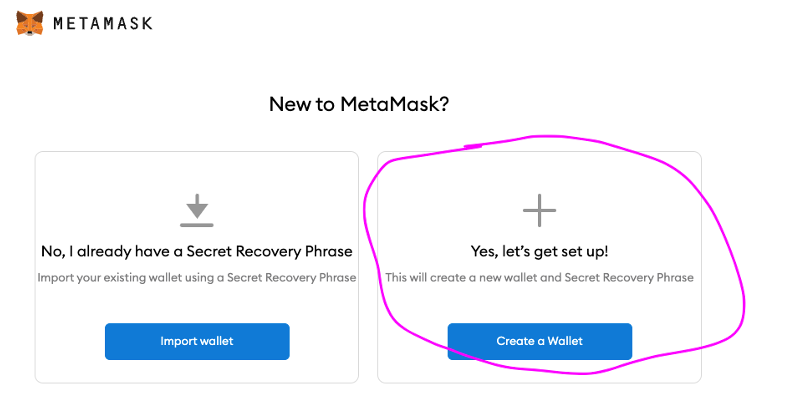
Step 3: Follow prompts, and create a password. Check the terms of use.
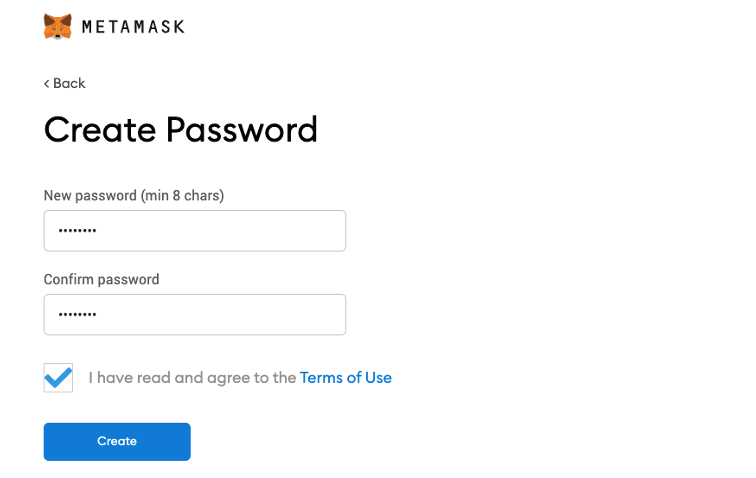
Step 4: They’ll then educate you on what a recovery phrase is. Press next.
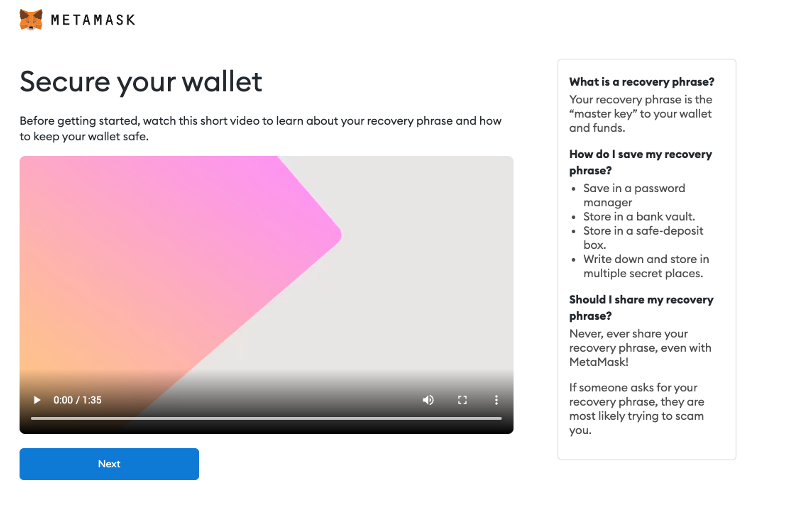
Step 5: Now set up your “recovery phrase.” Click “reveal secret words” to get your backup phrase.
- This is just a 12 word phrase you can use to recover your account in case you forget your password.
- Never share this phrase with anyone.
- Conventional advice is for you to “write it down” somewhere, but to be honest, I’m not that paranoid about security and paper is easy to lose. I just hide my recovery phrase behind a 2FA. For example, you might store it in an online vault where you must get an SMS or a FaceID along with your password to access the password (like LastPass or BitWarden).
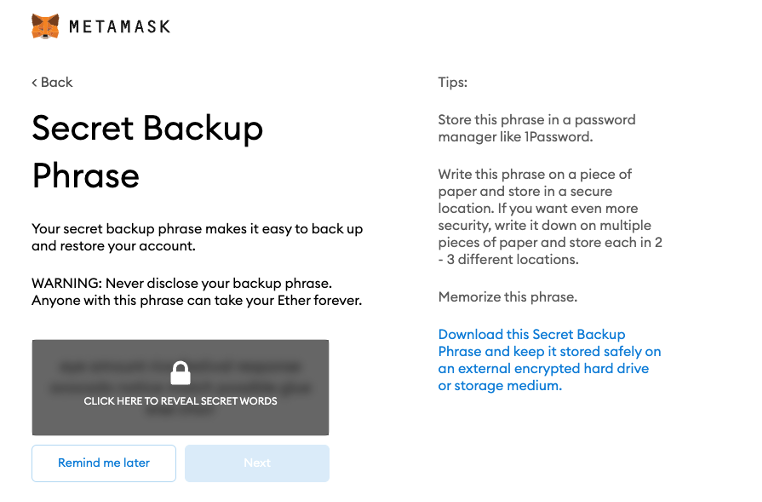
Step 6: Then, they’ll test you to see if you actually backed up your recovery phrase. Just press the words in order.
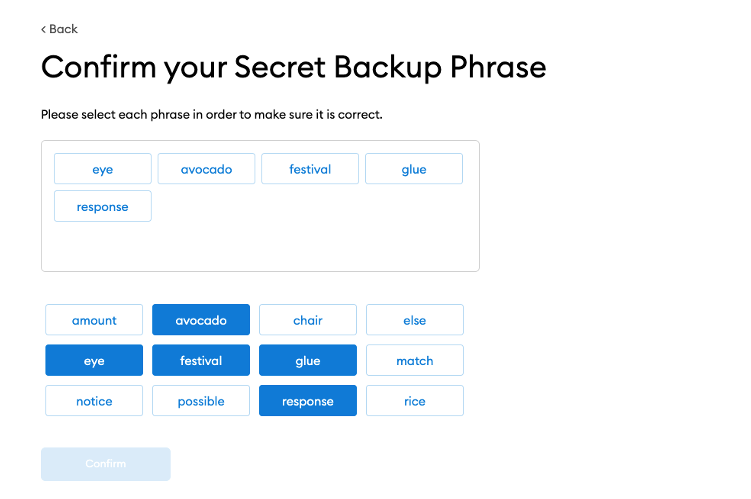
Step 7: Lastly, press “All Done” and you’ve got a wallet with no money in it.
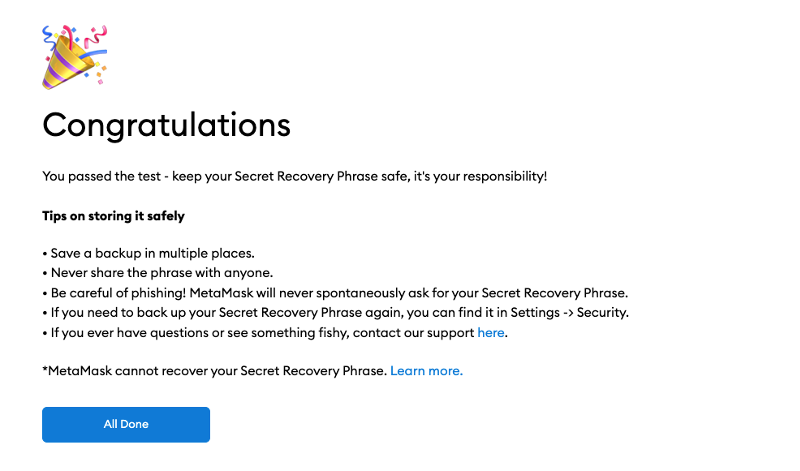
Great, Now Tell Me How To Actually Use Metamask
First, you’ll have to fund your wallet. Because, how are you going to use Metamask to make bad financial decisions if your wallet’s empty?
You could press “Buy” and just follow the prompts. But the least expensive way (with lowest fees) is likely to buy some ETH with Coinbase Pro and transfer it to your wallet.
Below is how I’d go about funding my wallet.
Step 1: Press the “copy” icon on your address.
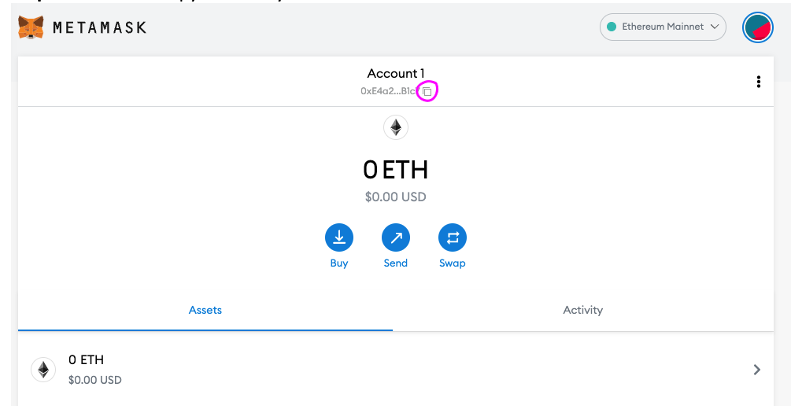
Step 2: Go into your Binance or Coinbase Pro or Gemini account. In my example, I’ll just use Coinbase Pro.
- NOTE: Never use Coinbase to purchase crypto – always use Coinbase Pro. The fees are much cheaper.
Step 3: Buy ETH.
Step 4: Find the “withdraw” or “transfer” button in your custodian wallet. Some menu will popup that’ll let you withdraw/transfer your ETH. In Coinbase Pro, it’ll look like below. Transfer via Crypto Address.
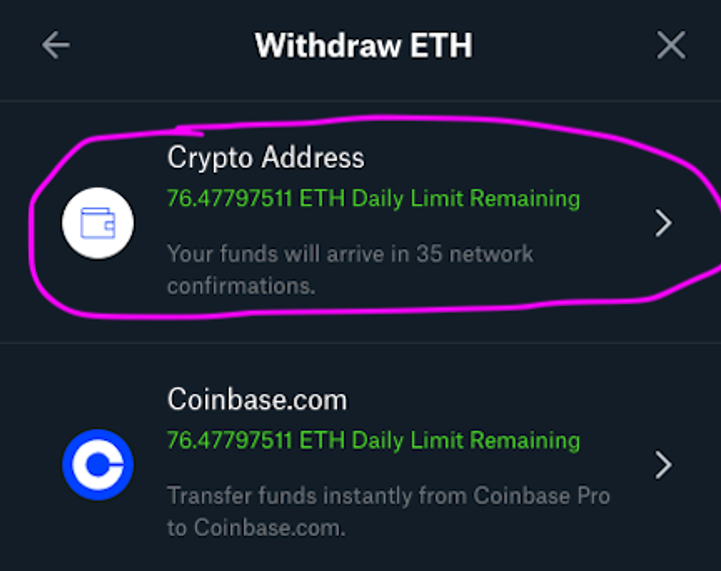
Step 5: Ctrl/Cmd+v to paste your address give the destination address and choose how much ETH you want to put into your Metamask wallet.
- Recommendation: Only send .01 ETH over to your wallet first to make sure it works. Then send the rest over.
- On Coinbase Pro only, you might need to whitelist your Metamask wallet address first. Do this simply by pressing the top-right profile drop-down, then press “Address Book”, then “+ Add New Address.” Choose the appropriate asset (ETH) in the dropdown, give it a nickname, and paste your Metamask address under the “address” column. To prevent confusion for skimmers that use other platforms, I won’t include a screenshot on how to do this here. But it’s imperative the asset time is correct, otherwise you can lose all your money.
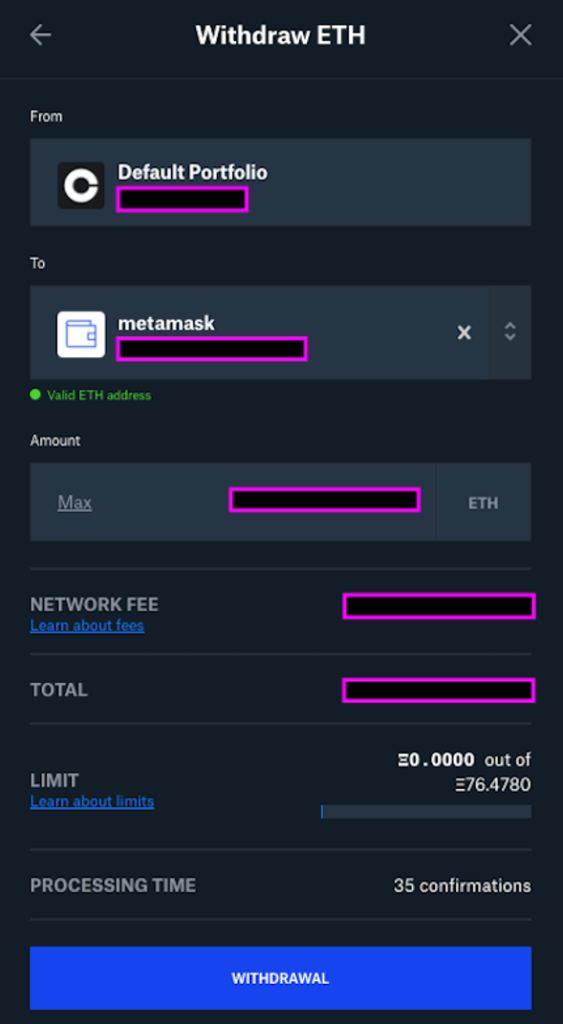
Step 6: Do any security confirmations your custodian wallet requires to finish the transaction. These could include SMS messages, or using Authy (if it’s Gemini), or entering a one-time Google Authenticator code, or using the app to confirm a transaction.
Step 7: Finally, wait for your ETH to arrive in your wallet, and start gambling.
How Do I Gamble With Metamask?
Glad you asked, because I don’t like losing money alone. Please send me an email at hello@goodmoneygoodlife.com after you lose your first ETH and we’ll cry together.
How you’d use Metamask to gamble involves a tool called Uniswap. Metamask is just a wallet. Uniswap can take the ETH from that wallet, and “swap” it with another token back to your wallet.
Example below is if I wanted to get some MM tokens. But the following steps is the same for you regardless of what token you’d like to lose money with.
Step 1: First, go to the dextools website here and type in the token you want to trade. Then, press the search result that’s the most relevant.
- Don’t use Google to find your token. Oftentimes, it takes time for coingecko/coinmarketcap to pick up these new coins. And even longer for Google to crawl coingecko. By the time it shows up on Google, you generally have lost your early mover’s advantage with these crap coins and are almost guaranteed to lose money.

Step 2: Next, copy the “token contract” by pressing the copy icon.

Step 3: Then, go to https://app.uniswap.org/ and connect your wallet to the website.
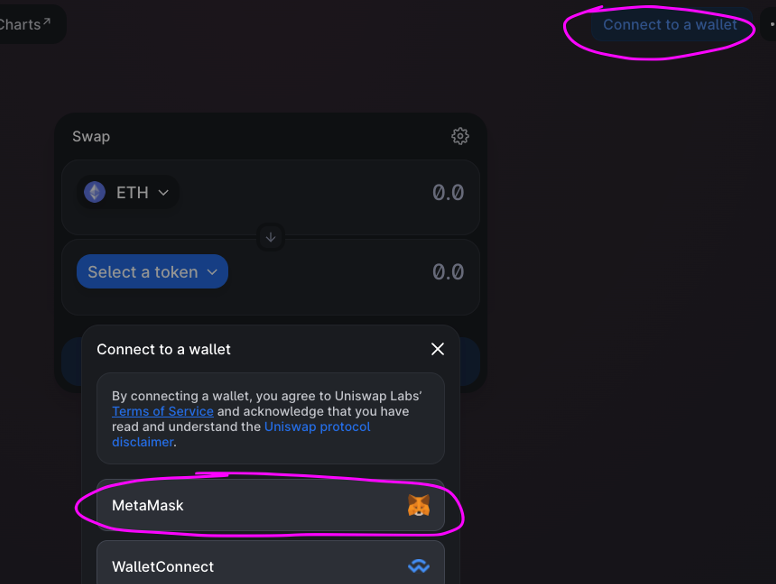
Step 4: After that, add your token to Uniswap by pressing Select a token, then pasting the address you copied in step 2. Then press Import.
- It’ll then warn you the coin’s a scam (because it is). Click “Import” again and accept the fact that you’re a degenerate gambler and it’s too late to turn back now.
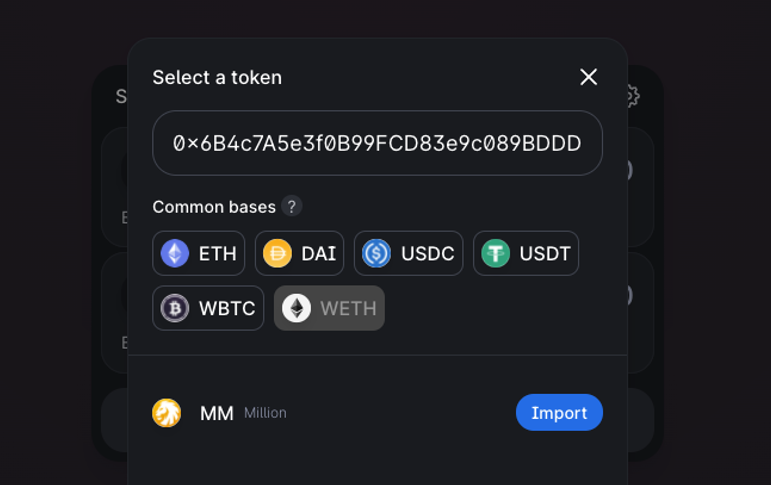
Step 5: Lastly, select how much ETH you want to trade and Uniswap will tell you how much of the other coin you’ll get in exchange.
- This is an example wallet, and as such I have no balance in the wallet. Normally, there’s a button for you to do the swap where “Insufficient ETH balance” is. Just press the button, and follow the on-screen prompts to complete the trade.
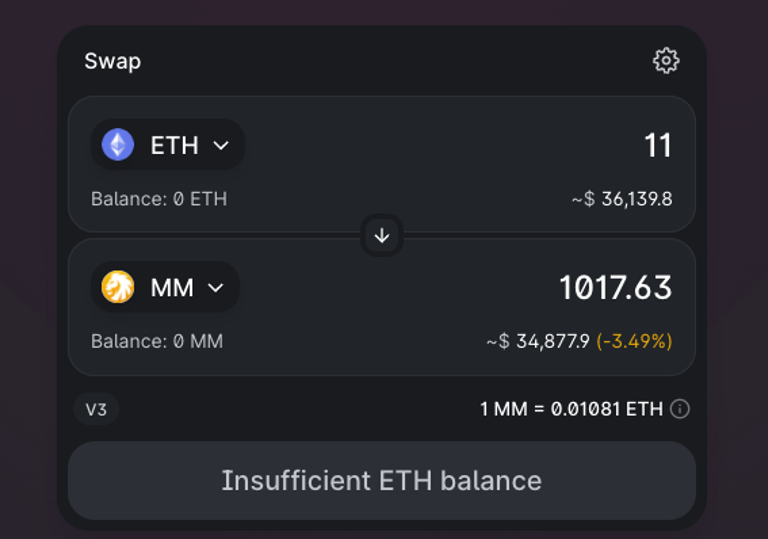
Protip on getting out of a position: Right after you’ve purchased your crap coin, press the arrow key to reverse the swapping direction and attempt to “initiate a sale” immediately.
- When you try to get out of the position, Uniswap/Metamask will ask you to approve the contract of going from your coin back to ETH (in my case, MM -> ETH).
- Approve the contract. At the time of this writing, approving the contract won’t sell your position. It just approves the contract.
- Once your contract is approved, your Uniswap is now set up to actually sell the position.
- You want to get the reverse direction approved ASAP when you enter your position, because if there’s a 2-minute window for you to sell where the prices have peaked, you don’t want to waste that money window by having the approve contract first, and then initiate the sale of your position. That delay in this kind of volatile trading generally means you’ll lose tons of money.
In Conclusion
In this post, you should have learned step by step:
- What Metamask is, and the use cases for Metamask
- Step-by-step on how you can setup Metamask from scratch
- How to fund your Metamask so you can actually use it
- How to use your Metamask to gamble and trade
All this to say though: if you don’t have a ton of money, don’t gamble. If you have a lot of money but don’t have the risk tolerance to lose a lot of money, don’t gamble.
Only do things like this if you know exactly what you’re getting into, which is: a very low probability of making a lot of money, with an extremely high probability of massive and/or total losses.
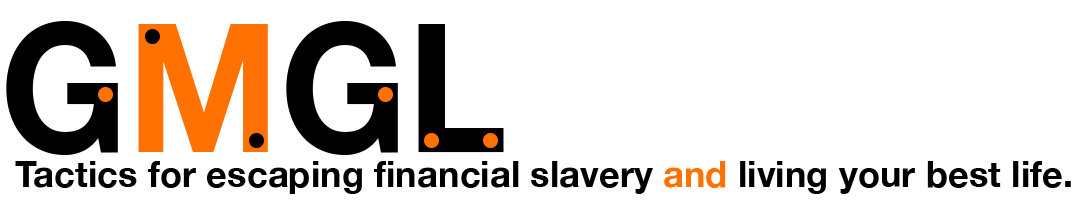

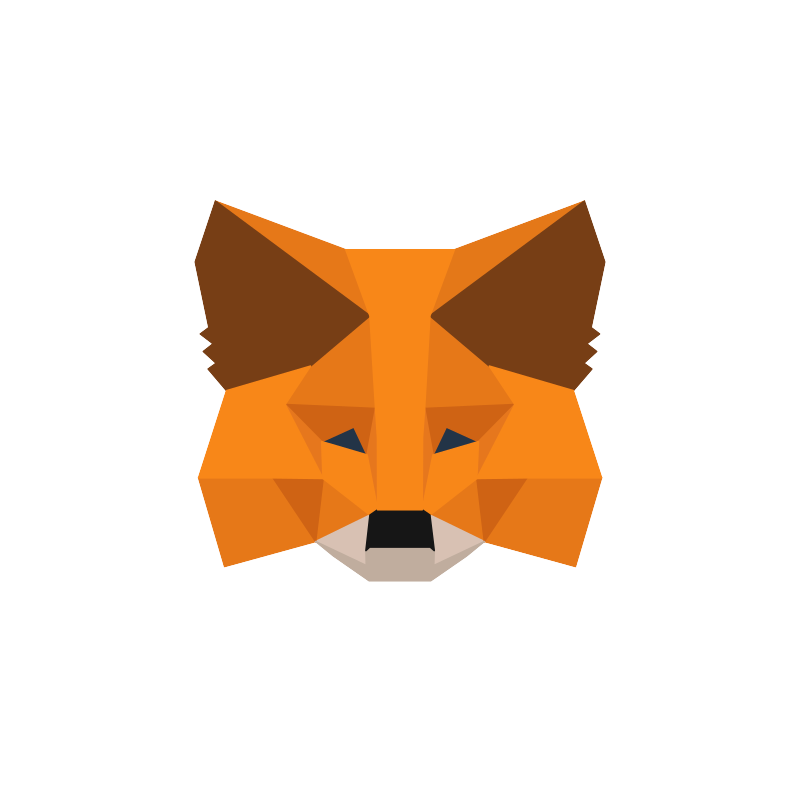
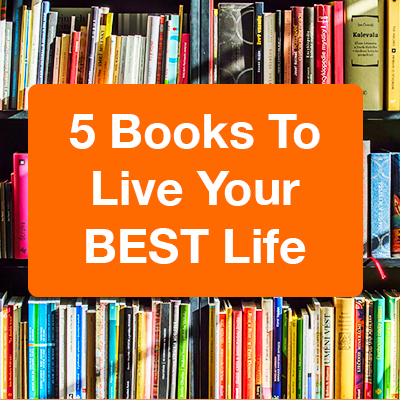
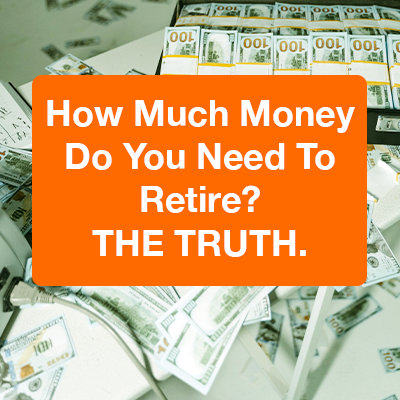







0 Comments
Trackbacks/Pingbacks